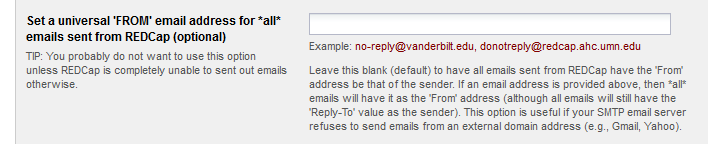eIn REDCap, it is possible to set a Data Entry Trigger as an advanced feature. It provides a way for REDCap to trigger a call to a remote web address (URL), in which it will send a HTTP POST request to the specified URL whenever any record or survey response has been created or modified on any data collection instrument or survey in this project (it is nottriggered by data imports but only by normal data entry on surveys and data entry forms). Its main purpose is for notifying other remote systems outside REDCap at the very moment a record/response is created or modified, whose purpose may be to trigger some kind of action by the remote website, such as making a call to the REDCap API.
For setting a Data Entry Trigger
Project Setup viewEnable optional modules and customisations and click to Additional customisationsData Entry TriggerSaveThis project exposed a REST endpoint located at <host>:<port>/redcap/trigger or <host>/redcap/trigger is mapped 8080 port.
It is highly recommended to use an encrypted connection (i.e. SSL/HTTPS) for accessing set Data Entry Trigger.
For RADAR-CNS we are using Redcap version 7.4.10 (the current LTS)
PHP, APACHE
Mysqld
Remove anonymous users? (Press y|Y for Yes, any other key for No) : y
Disallow root login remotely? (Press y|Y for Yes, any other key for No) : y
Remove test database and access to it? (Press y|Y for Yes, any other key for No) : y
Reload privilege tables now? (Press y|Y for Yes, any other key for No) : y
Setup TLS, Use commercial cert vendor or Let's Encrypt

This user should also have an API token generated for them (see below)

Use this Callback URL https://radar-cns-platform.rosalind.kcl.ac.uk/redcapint/trigger/
To complete the registration: you'll need to email the radar-platform administrators to add the project to the Management Portal integration. To complete this we'll need the following radar.yml file:
redcap_info:
url: #URL pointing to the REDCap instance
project_id: #REDCap project identifier e.g. 13
enrolment_event: #Unique identifier for the enrolment event e.g. enrolment_arm_1
token: #REDCap API Token used to identify the REDCap radarintegrtation user
The radar platform admins will create a new project for you in the Management Portal that is linked to to your Redcap Project, when you create users in Redcap and save any form the corresponding user will be created in the Management Portal.
# Set of supported projects
# ManagementPortal configuration
oauth_client_id: YOUR-OAUTH-CLIENT-ID
oauth_client_secret: YOUR-OAUTH-SECRET
management_portal_url: http://management-portal:8080/managementportal/
token_endpoint: oauth/token
project_endpoint: api/projects/
subject_endpoint: api/subjects
# Set of supported projects
projects:
- redcap_info:
url: #URL pointing REDCap instance
project_id: #REDCap project identifier e.g. 13
enrolment_event: #Unique identifier for the enrolment event e.g. enrolment_arm_1
integration_form: #Name of integration REDCap form e.g. radar_integration
token: #REDCap API Token to identify the REDCap user e.g radarintegrtation user
mp_info:
project_name: #Management Portal project name
|
Some configuration in the ManagementPortal Project Settings is also required:
The Project in Management Portal
In the name structure should match the REDCap project. Also see above for the canonical structure of project name this is important.
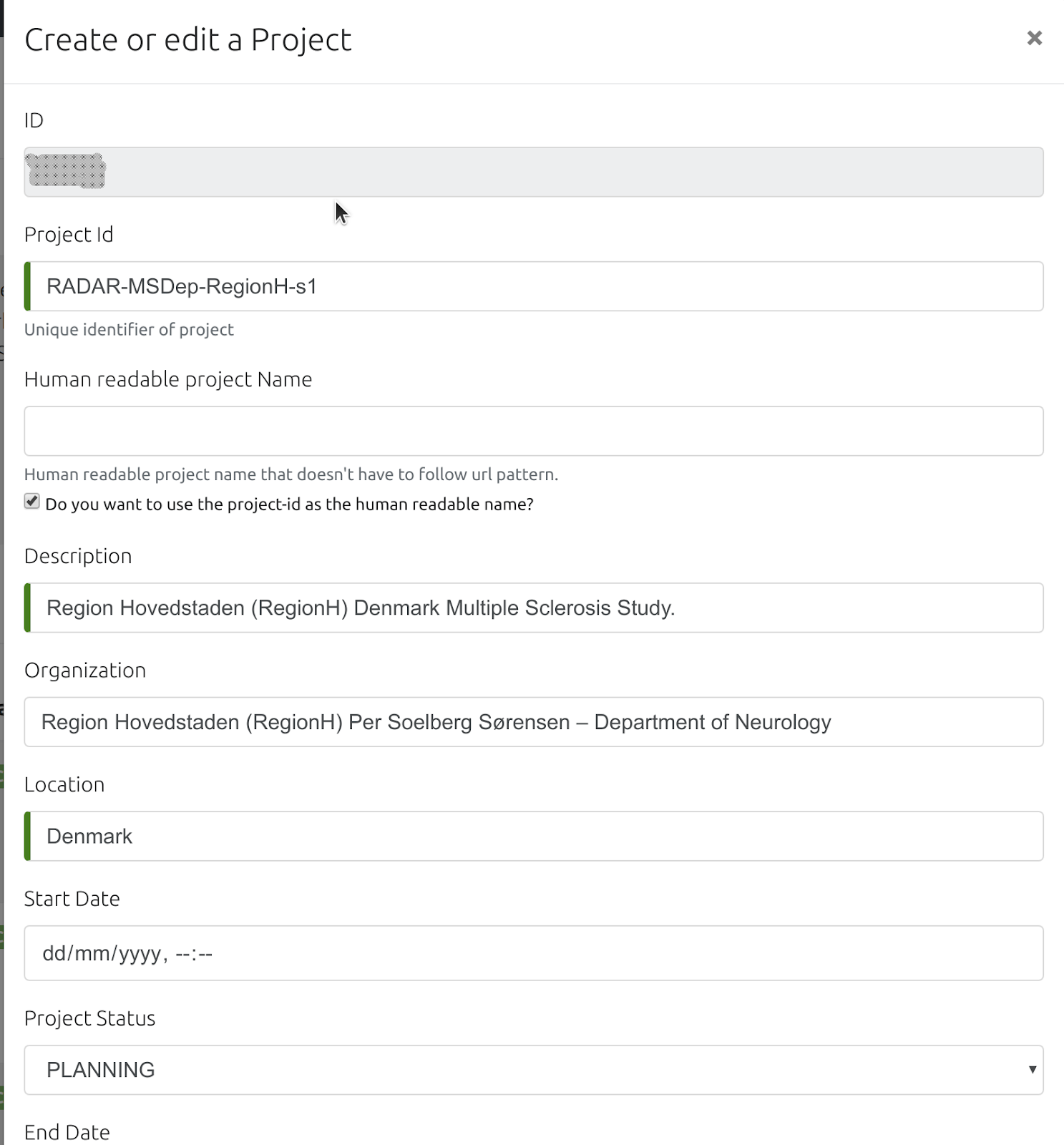
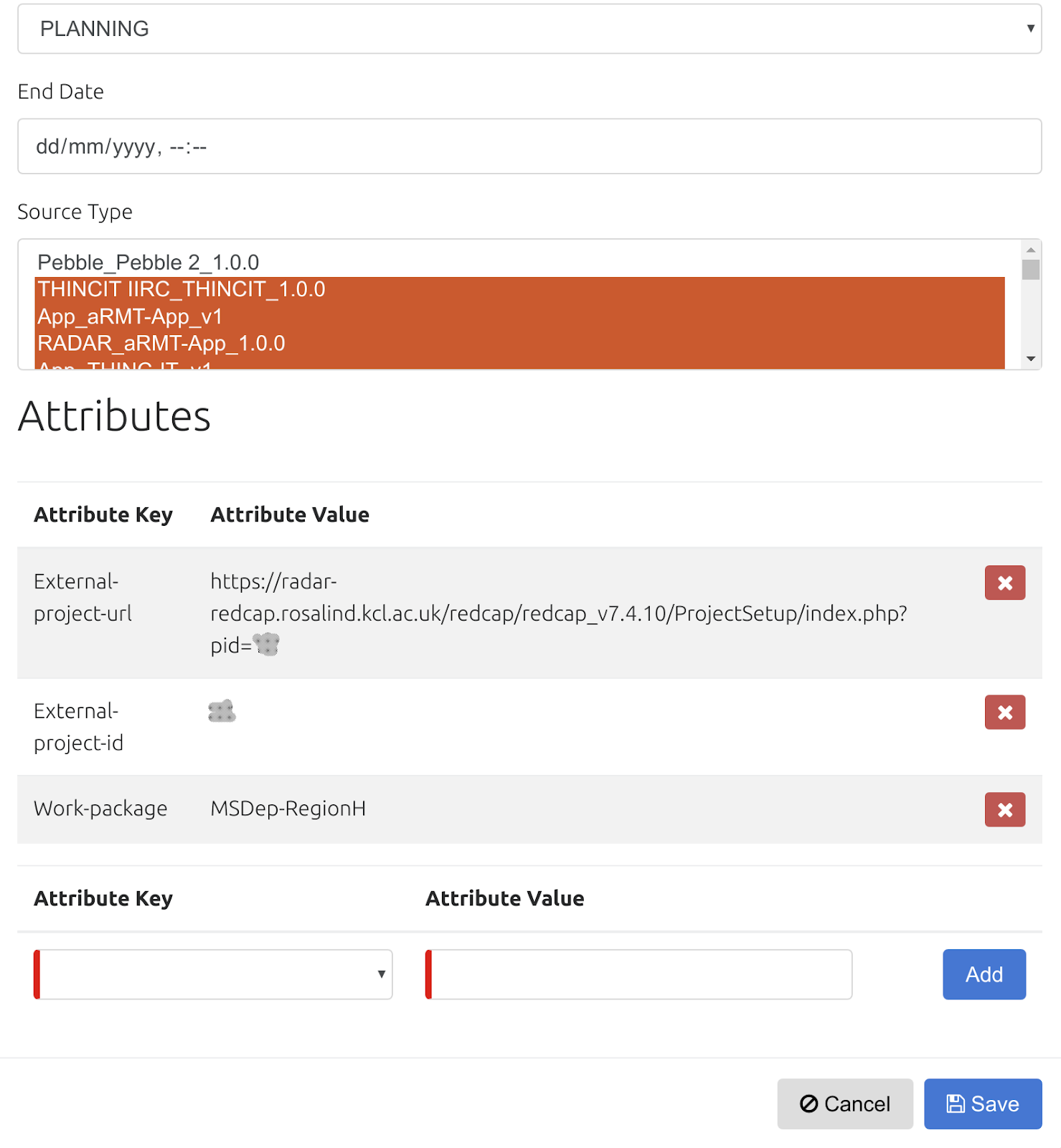
Do you have the no-reply email in the "Set a universal 'FROM' email address for *all* emails sent from REDCap" option on the General Configuration page in the Control Center? If so, then "all" emails will show that they were sent from that email address.